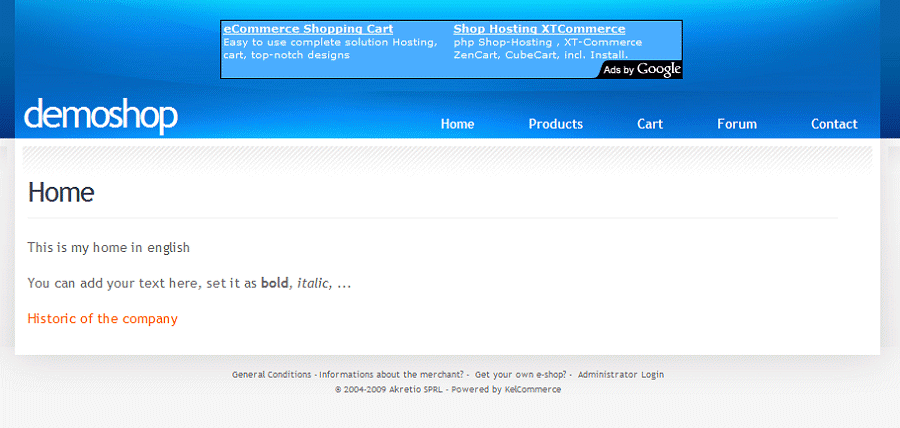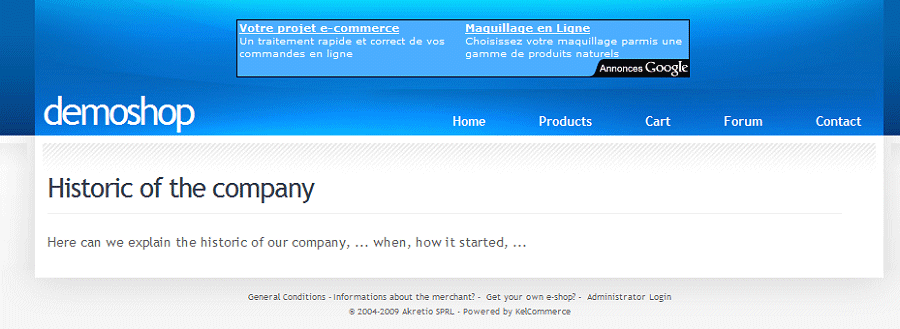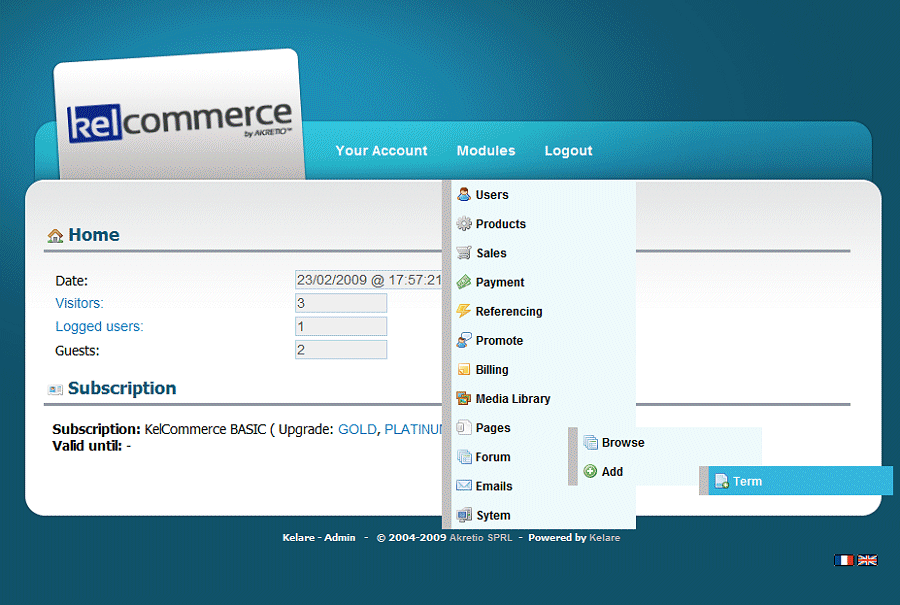
You must then give a name to your page, the name used to identify when a link to this page, it is not displayed on the page and can contain only letters without spaces or accent. Then fill-in the title, the text and save the page.
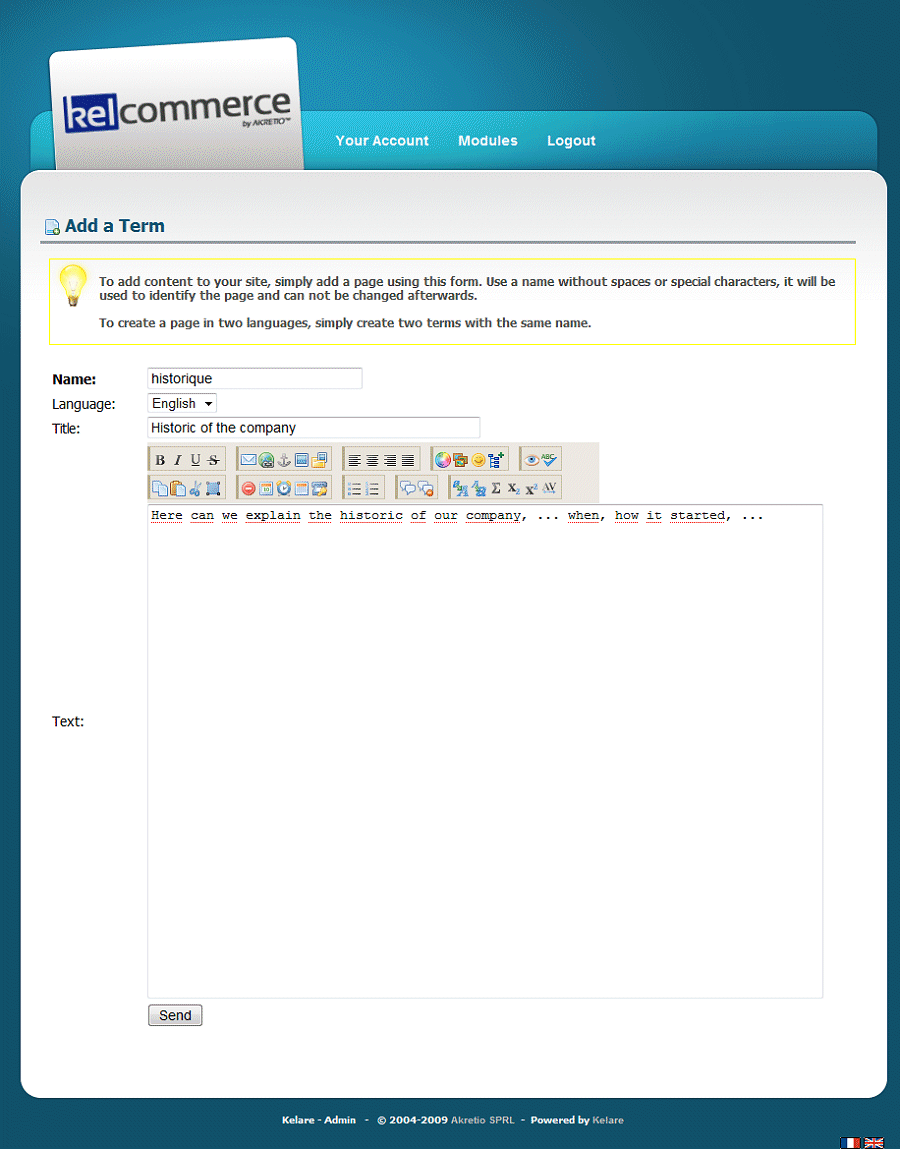
Edit another page now, here the home page. You can create a link to your new page using the "wiki" menu.
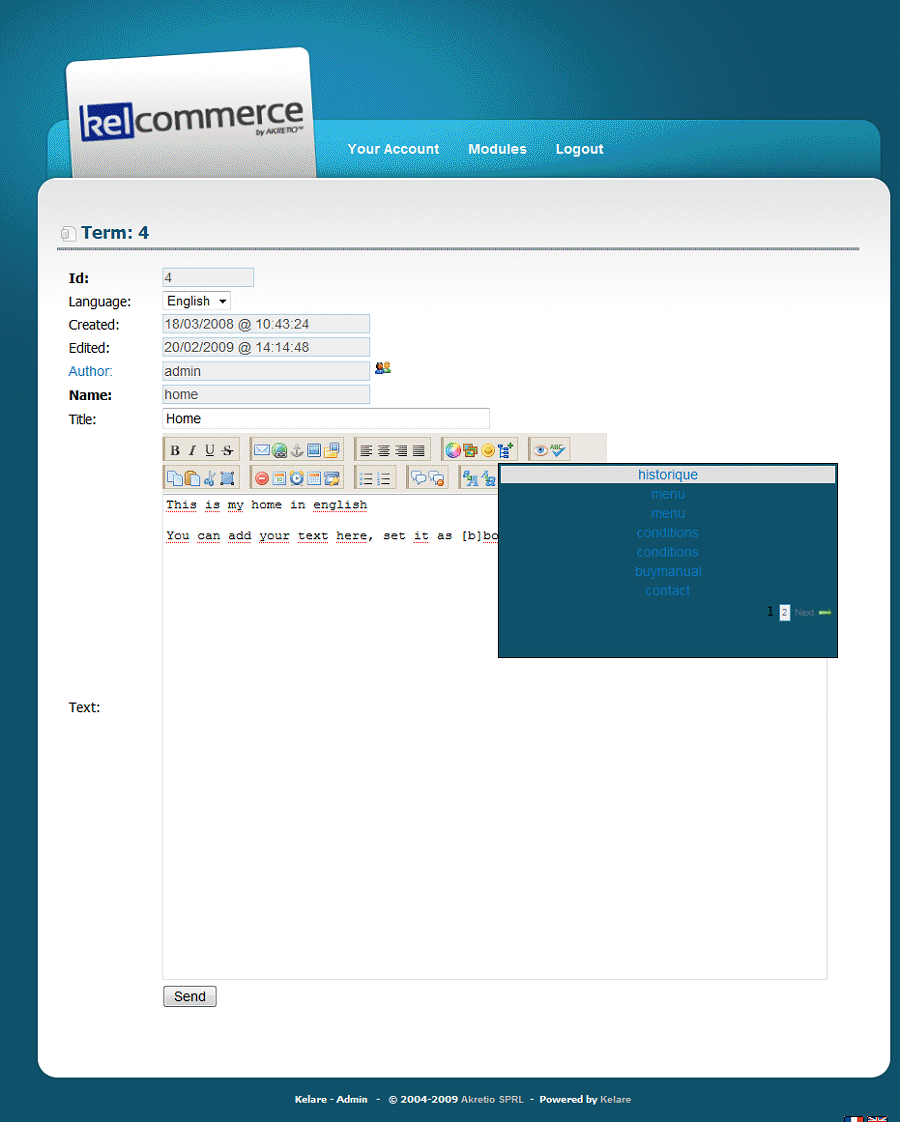
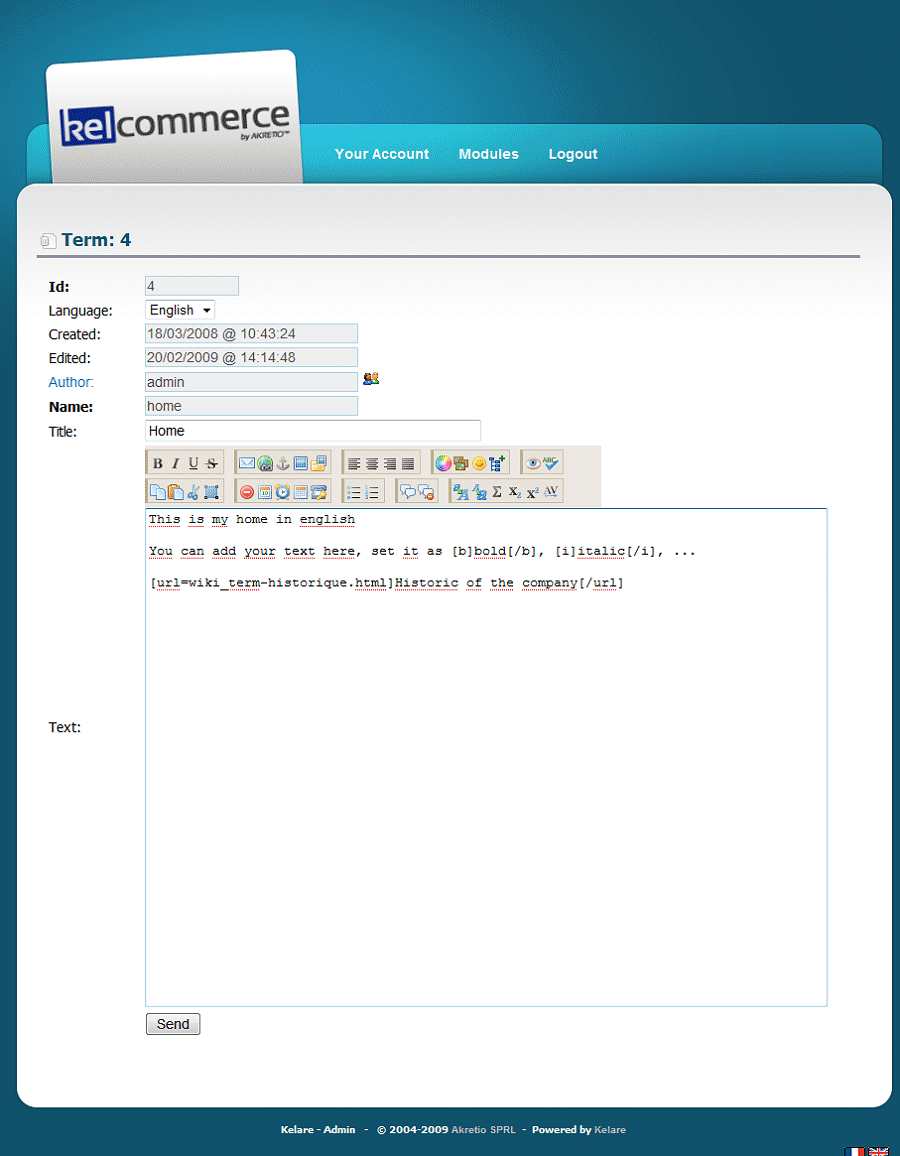
When you return to the site, here is how it looks now.