But if you want a single language on your site for example, how is it possible?
Go to the menu languages.
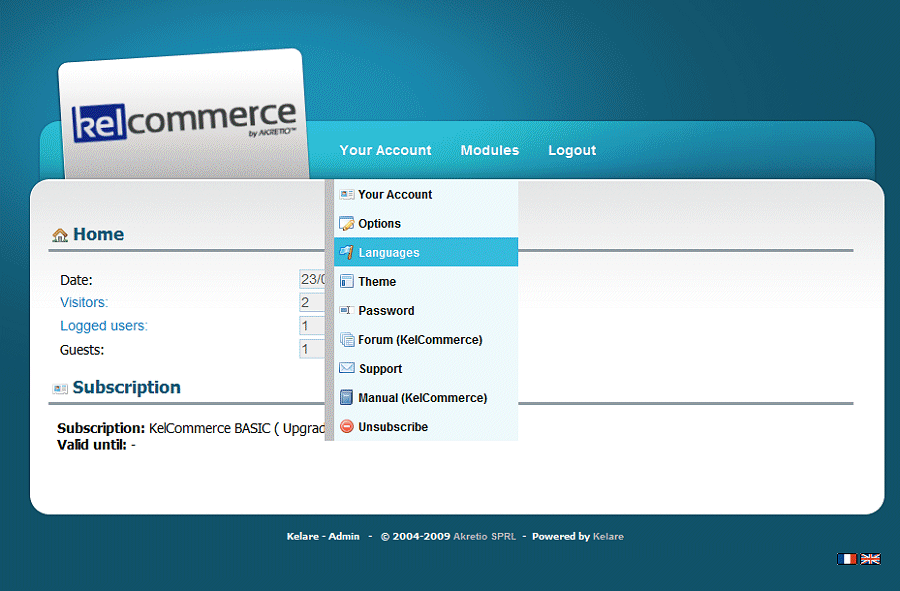
Now uncheck all languages except English.
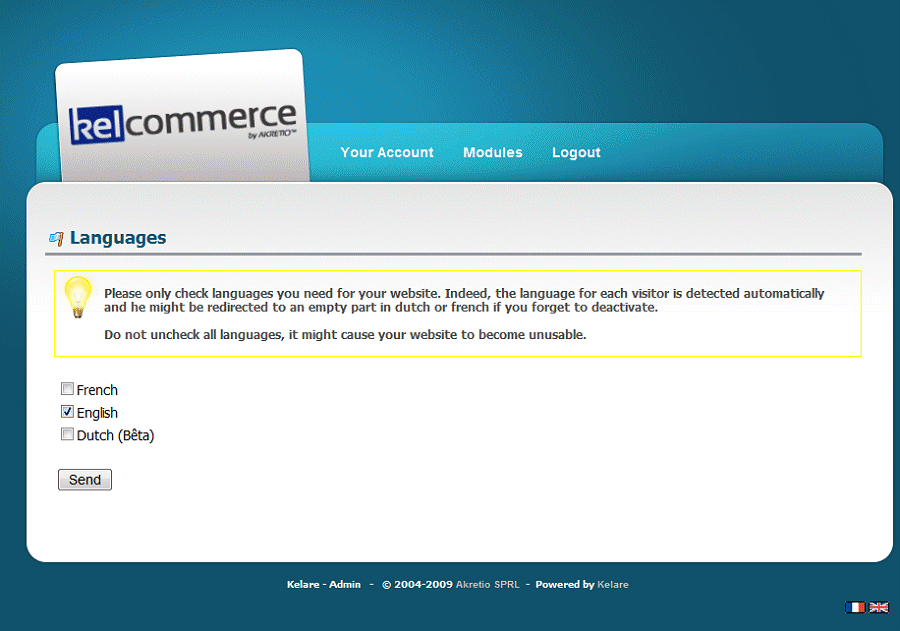
And "voila", your site is now only available in English, but you can always reactivate the French version in the future.
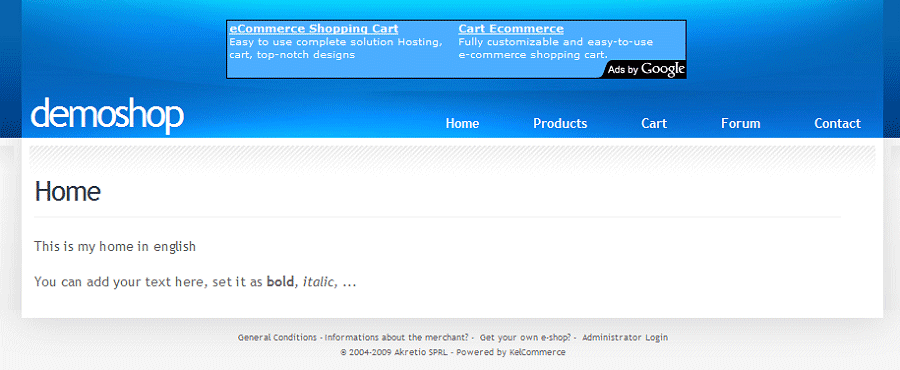


 Powered by
Powered by