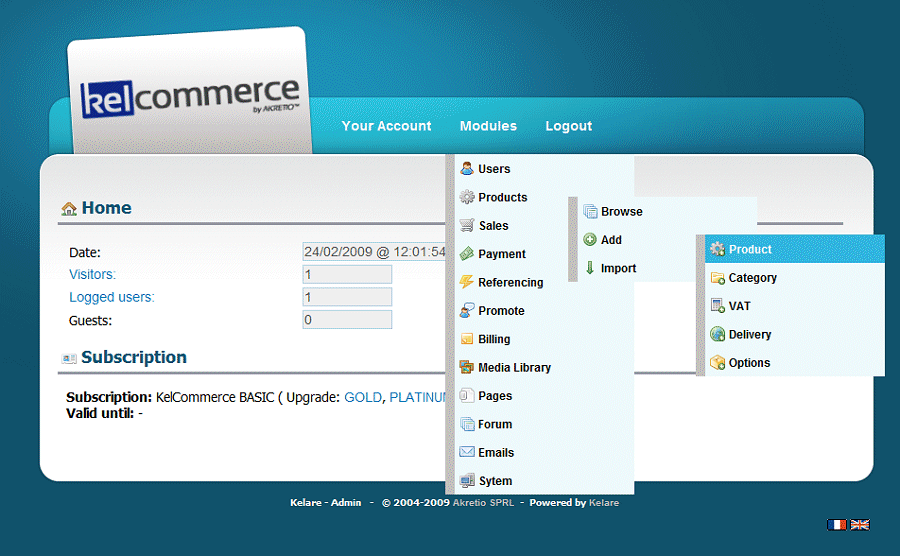
Now we find ourselves face to the product formular. You must choose a category, the rate of VAT and include his name and price. For those who do not wish to add VAT on their products, you can include a fake rate of 0%.
You can also add a reference, internal reference that allows you to easily find a product in your inventory or in your accounting, but this is not mandatory.
Stock management is also provided for each product. If you do not want the handle stock automatically, leave the default options. If not, specify the number of items you have in stock and whether or not you want the product to be visible and available to sale in case of failure.
Having the opportunity to sell any product, customizable fields are provided to indicate additional technical characteristics.
Last part of an addition of product, you can specify options. If you have a laptop in various colors for example, no need to offer several products, you can add the color as option. The user will have the choice during its command. These options are editable and reusable within multiple products.
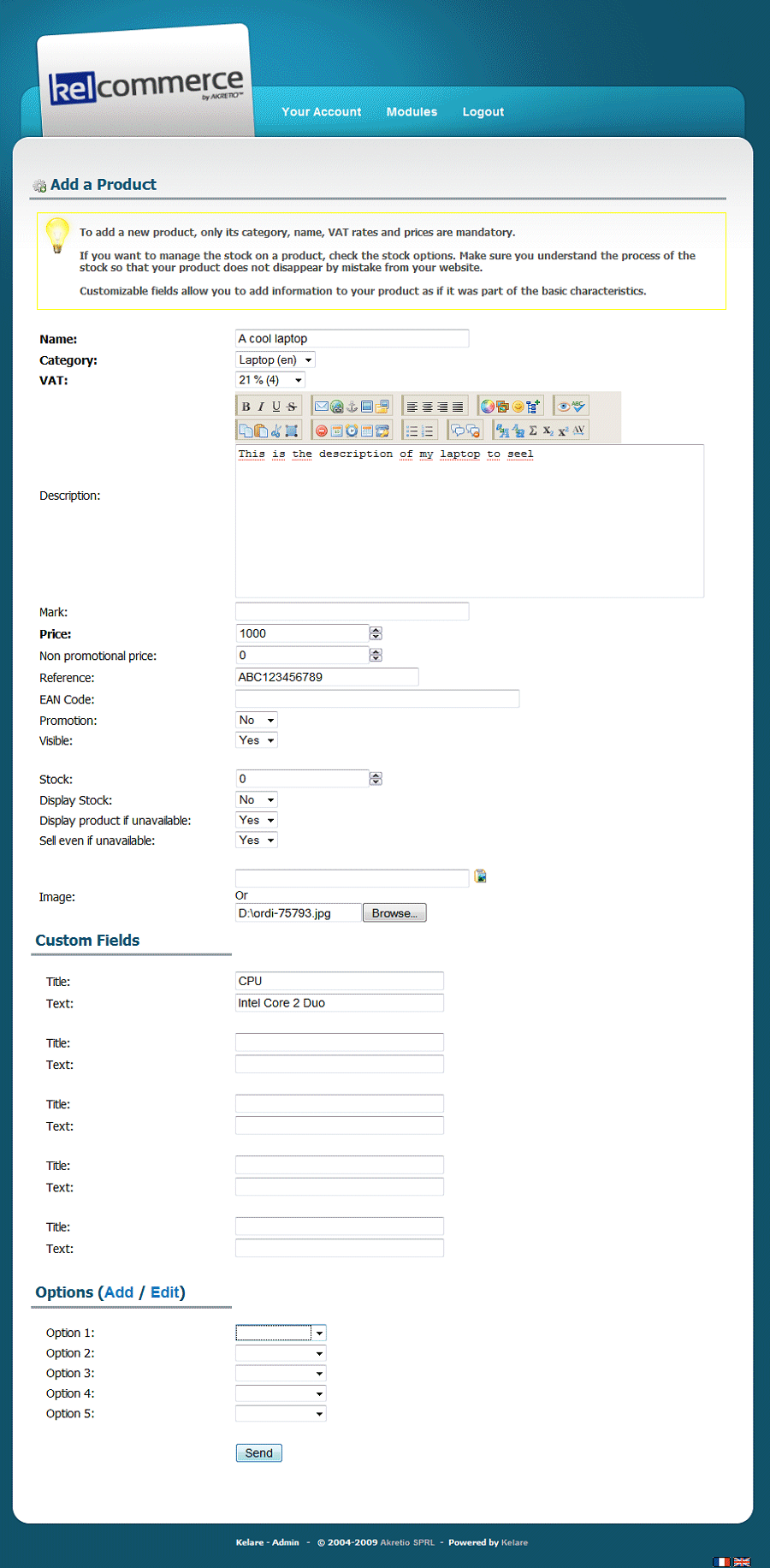
Once added, the product is now available in its category.
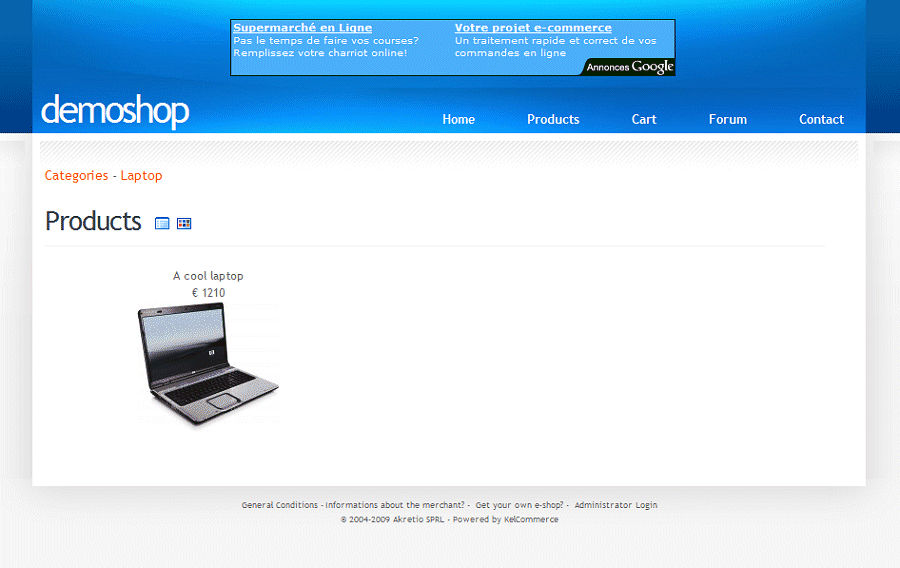
And then here is the product.
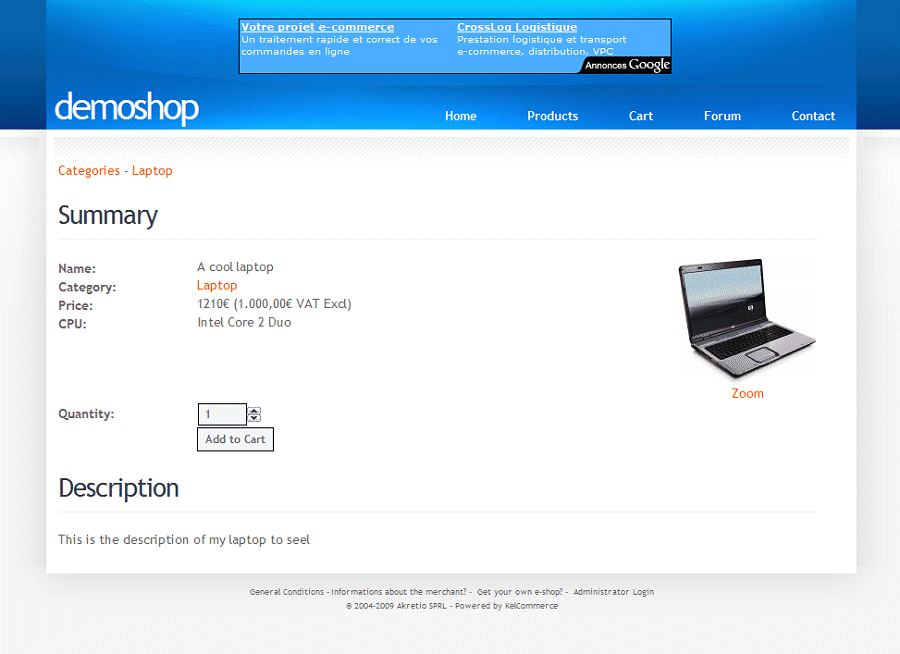


 Powered by
Powered by