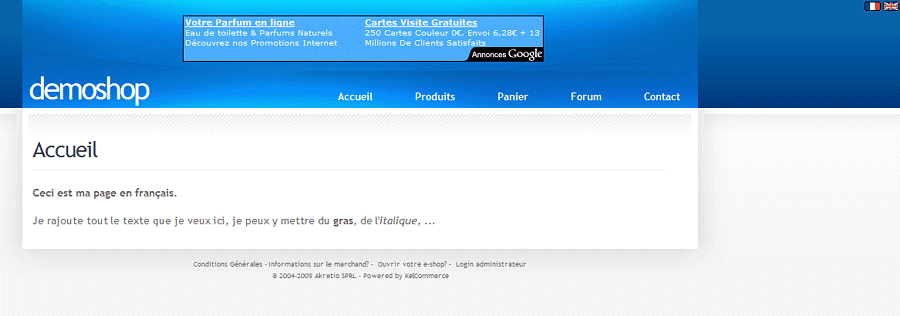
By clicking the language button at the top right of the page, you can switch from one language to another.
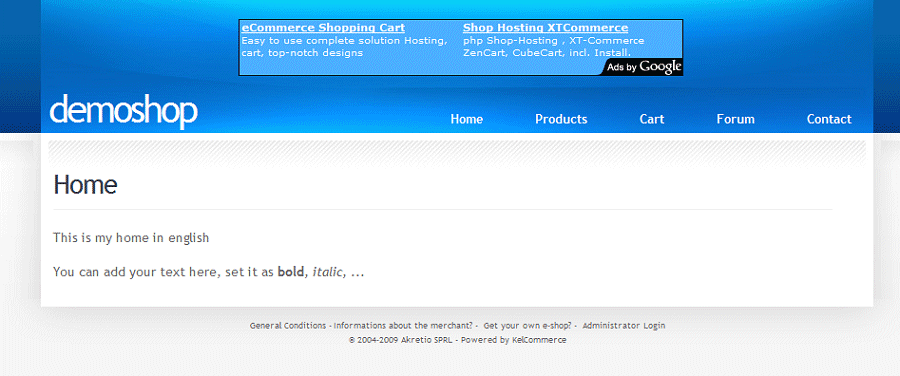
In the administration, you will find two pages with the same name: "home", one available in "fr" the other in "en". Each containing the text, respectively, for its language.
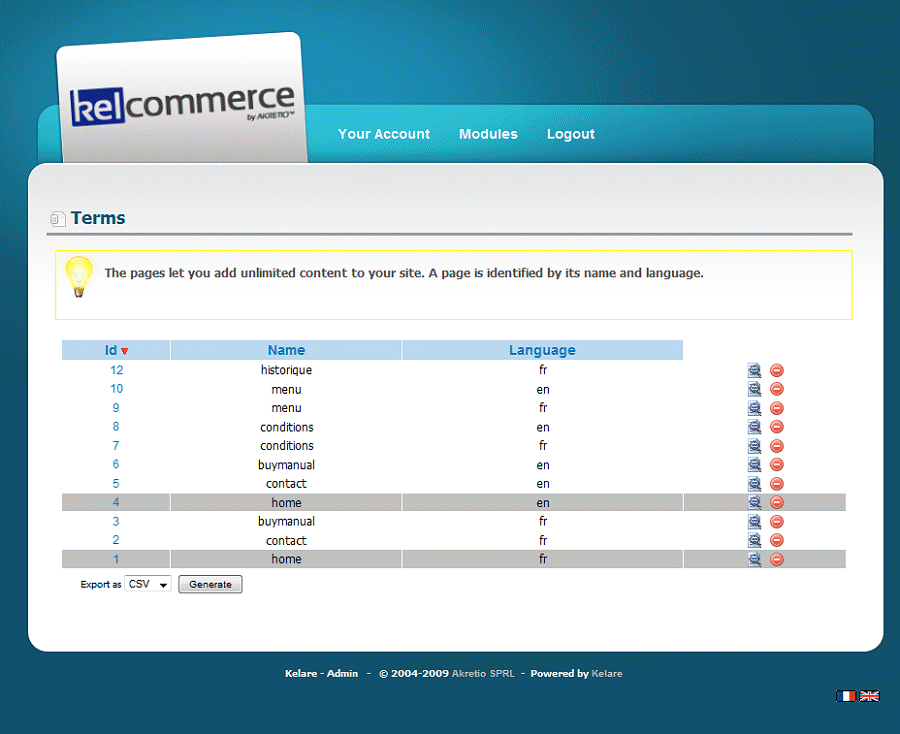
If the homepage is not enough, you can also add pages that you can link from any text using the "wiki" icon in the icon bar of the text editor.
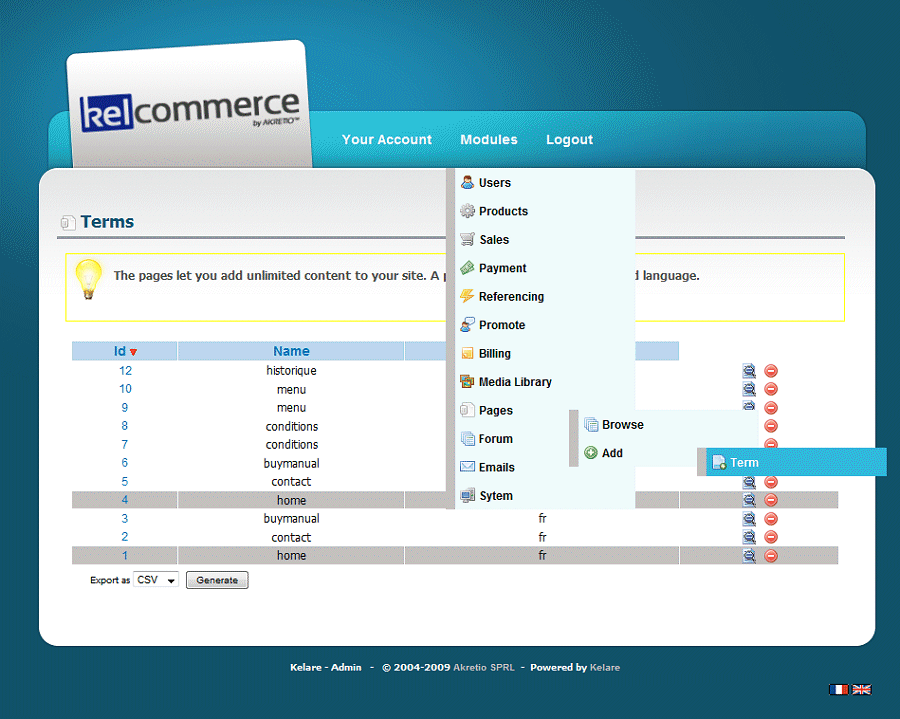
To create a text, you need to specify its name (an identifier), select the language, the title displayed and the text. For the same page is available in several languages, you must add multiple pages with the same name, the title and text should have been translated of course.
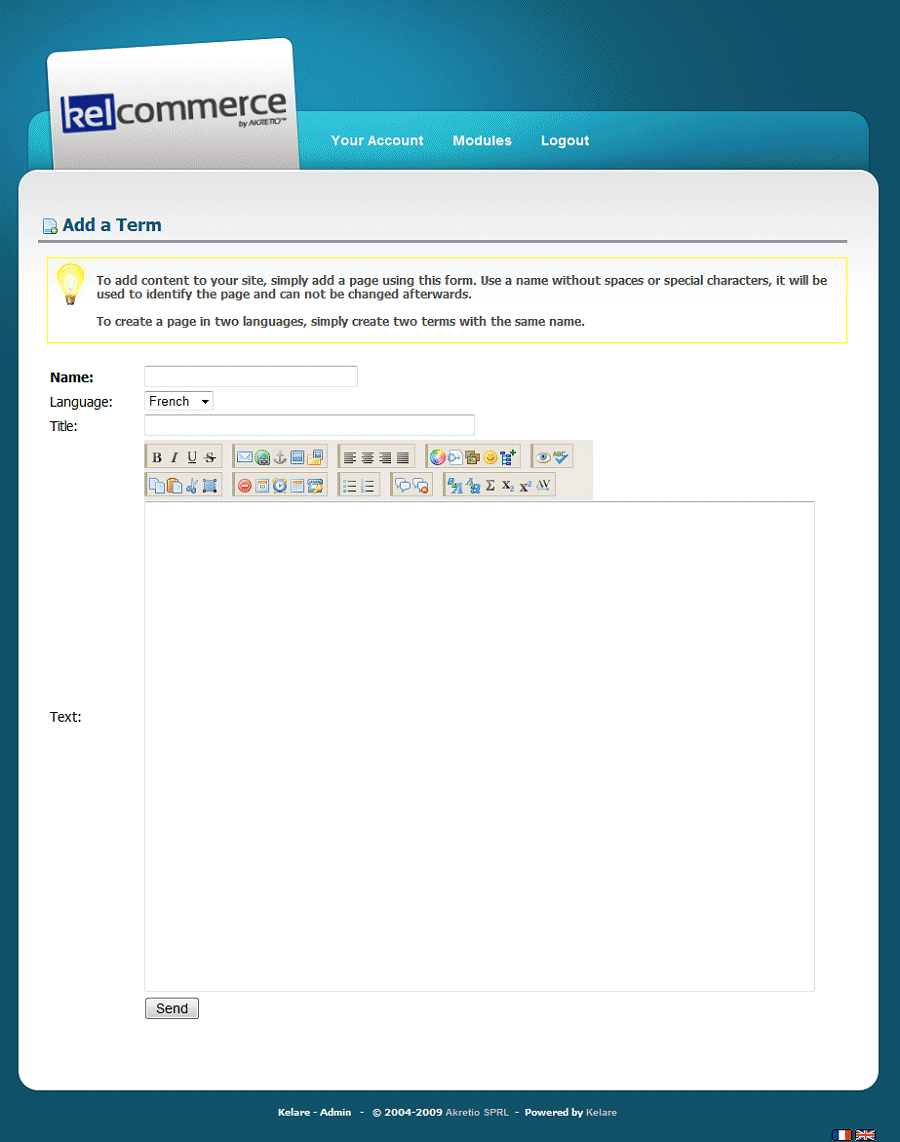


 Powered by
Powered by